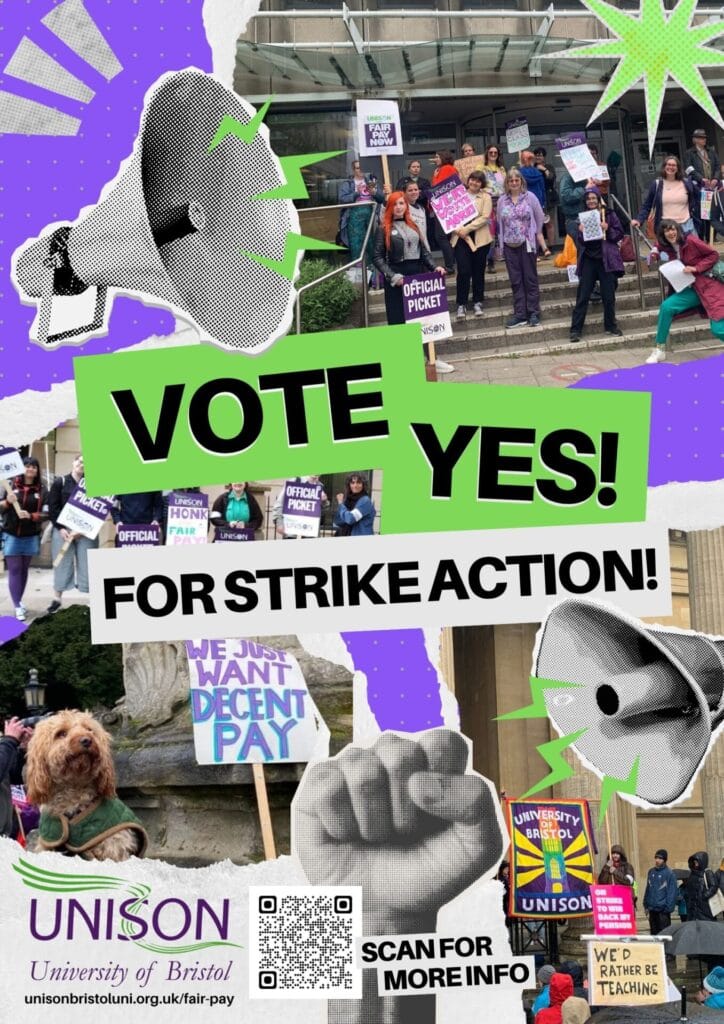Checking your contact details on My UNISON
Why is it so important that my contact details are correct?
Trade union laws require that important ballots (including industrial action ballots) must take place by post. They also require a 50% turnout for a result to be legitimate. If your address is not up to date and you don’t receive a ballot, not only will you be disenfranchised, but you make it harder for the branch to achieve a legitimate mandate!
How do I check and update my contact details?
1. Login to My UNISON at https://my.unison.org.uk/
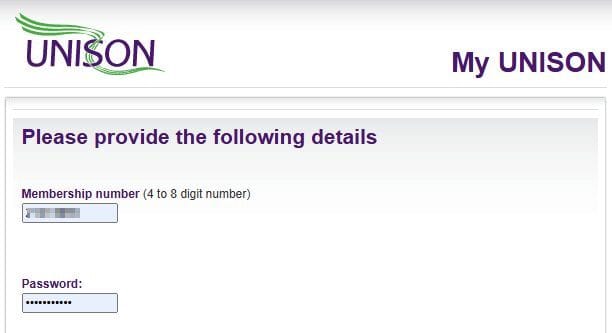
Tip: Your membership number is included at the end of every email from central UNISON and our UNISON branch.
If you can’t log in, you might need to register for an account first.
2. Select ‘My Details’
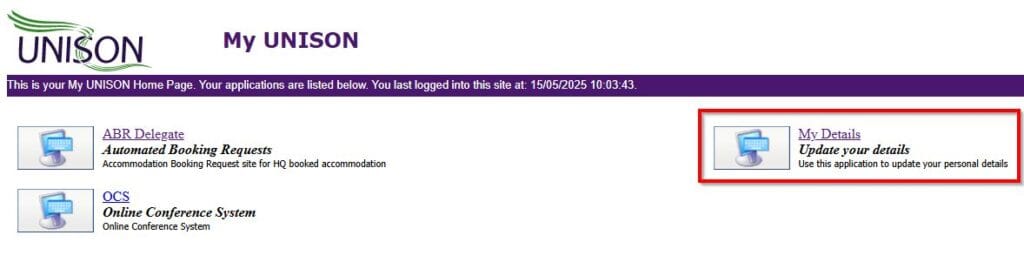
3. Select ‘UNISON details’ from the menu on the left hand side:
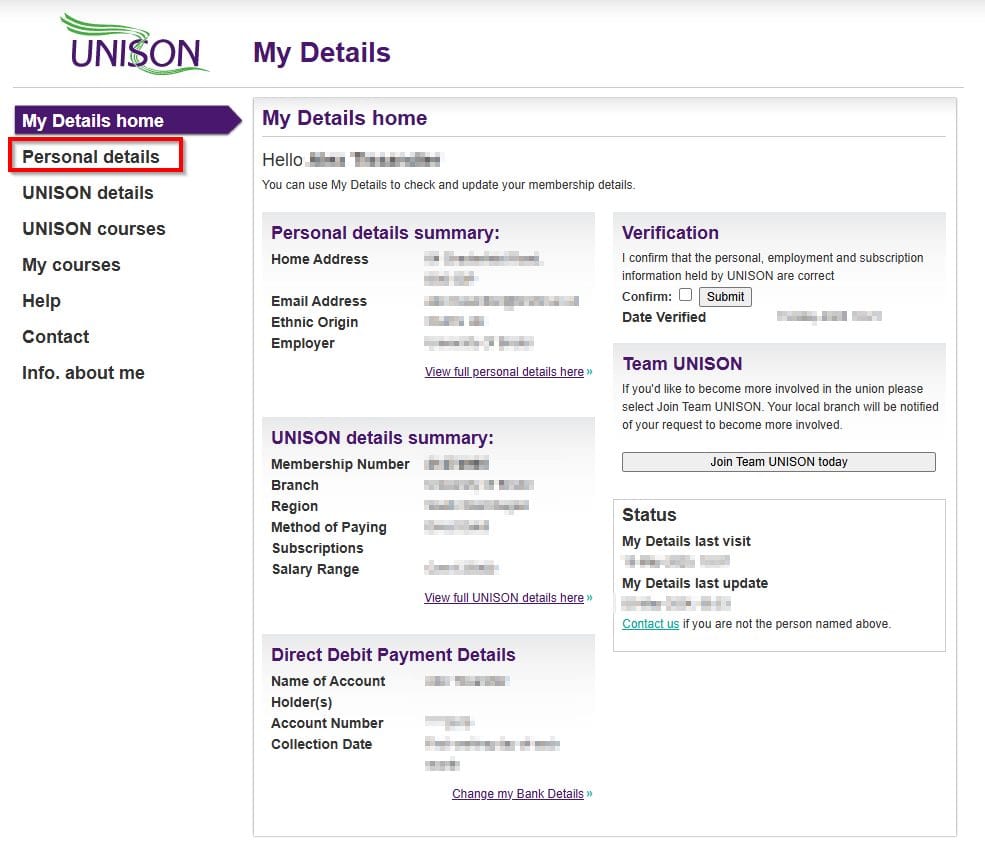
4. Confirm that your email address is correct in the “Personal details” section, and that your post address is correct in the “Addresses” section. If either are incorrect, use the “edit” link to update your details.
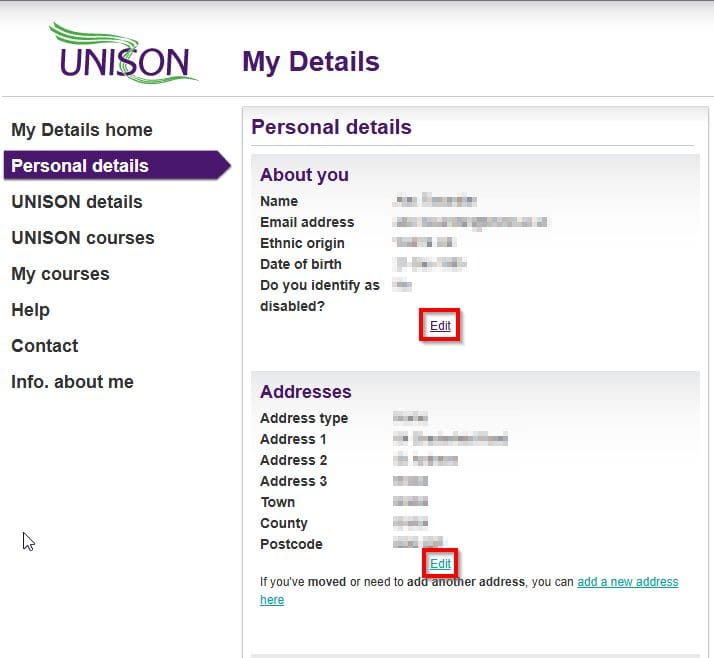
Something isn’t working!
If for some reason you can’t update your contact details on My UNISON, you can contact the UoB branch directly and we can update the details for you. Email us at unison-office@bristol.ac.uk.